











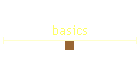























Photographic colour temperature
NB. this is different to colour calibration.
Digital colour temperature adjustment:
- see also:
- there are many methods to get accurate colour temperature in digital
photographs or images:
- use the camera color temperature "white balance":
- can just set it to auto white balance and hope it is accurate
- BUT many situations can trick the camera
- A camera set to Auto-WB is always making changes. It's always
adjusting the color as the framing changes, as the focus
changes, and as the exposure changes. There's no consistency
between photos, and there's no control over the quality of your
images.
- set it to a set colour temperature (eg. daylight or flash) and
hope this is accurate
- BUT colour temperature of daylight changes with time of day
- AND even when using the apparently constant temperature of
flash, the final temperature is determined by reflected flash
light from surrounding materials such as painted walls
- do a custom white balance by placing a grey or white card
in front of the camera lens with it lit by the same light that will
light your subject and follow the camera instructions to set the
white balance.
- a manual WB helps with accurate colors AND consistency between
shots.
- this is especially important if you are colour
blind and thus have difficulty making adjustments later.
- alternatively, to assist in colour temperature and exposure determinations before you take
the photo, you may wish to consider purchasing either:
- an 18% neutral gray card which can also be used for
setting exposures.
- expodisc
but requires you to face the camera at the light source with
it on, can also be used for checking the calibration of your
camera's light meter
- WarmCards
system for $US45 to allow you to customise the effect you
want, such as a warmer more pleasing image.
- see also:
- use RAW development software assuming you have shot in RAW file
mode:
- preferably need an image with a grey card in it so that the grey
card area can be used to set the white balance as per the software's
instructions, then this setting can be used for other images taken
in the same lighting.
- use Photoshop's levels setting:
- ideally the colout remperature should be fixed before you get it
into Photoshop, otherwise you should preferably have one image with a gray card in it which has
been lit by the same lighting.
- open the Image-Adjustment-Levels dialog box and select the middle
eye dropper ("set gray point") and click on the gray card
in the image. This will automatically adjust the image to remove any
colour casts. Without doing any other adjustments, click save and
then this adjustment can be used for any other image taken under the
same lighting.
- alternatively you can use the left eye dropper to select the
darkest region, or the right eye dropper to select the whitest
region that is not burnt out.
- use Photoshop's curves setting:
- this is a bit more difficult, so won't go into details here.
- one way is to know what some common colors should be then correct
the image to achieve it, thus when working in CYMK mode:
- magenta in sky blue should be half that of the cyan
- skin tones in a Caucasian person should consist of roughly
equal parts of magenta and yellow, and a dash of cyan (equal to
15-25% the value of the magenta and yellow). Darker skinned
people will have more cyan, and lighter skinned people will have
less. Oriental people will have little cyan, and a smidgen more
yellow than magenta.
- neutral gray colors should have equal amounts of yellow and
magenta, with 10-20% more cyan. (In theory, there should be
equal amounts of each color, but cyan is a weak ink, and needs
some help.)
- see also: http://www.techcolor.com/help/correcting.html
-
Analog
colour
temperature conversion in detail:
- one way to work out which filter to use is to work out the mired
difference between the film colour temperature and the lighting colour
temperature via the table below
- ie. daylight film 5500K = 182 mired, and thus when using tungsten
light source at 3200K = 312 mired, this equates to a difference of 130
mired and the closest filter to this is the 80A filter which gives a
mired shift of minus 131 mired
- if you have plenty of money, then you can purchase a colour temperature
meter which will assist you in working out which filter to use by giving you
a reading of the ambient colour temperature.
Colour temperature of light sources:
-
| candle flame |
1500°K |
"cool white" flourescent |
4500°K |
| 40W tungsten |
2760 |
"cool white" flourescent |
4500 |
| 60W tungsten |
2790 |
blue photoflood |
4800 |
| 100W tungsten |
2860 |
noon daylight, electronic flash |
5500 |
| 500W tungsten |
2950 |
sunrise |
2000 |
| 1000W tungsten |
3000 |
direct sunlight 10am-3pm avg. |
5500-6000 |
| studio lamps |
3200 |
"daylight" flourescent; heavy overcast |
6500 |
| photofloods |
3400 |
light overcast sky |
6800-7500 |
| "warm white" flourescent |
3500 |
hazy blue sky |
7500-8400 |
| clear flash lamp / sunlight early morning |
4200 |
clear blue sky |
10000-27000 |
Colour temperature to mired value table:
| °K |
0 |
100 |
200 |
300 |
400 |
500 |
600 |
700 |
800 |
900 |
| 2000 |
500 |
476 |
455 |
435 |
417 |
400 |
385 |
370 |
357 |
345 |
| 3000 |
333 |
323 |
312 |
303 |
294 |
286 |
278 |
270 |
263 |
256 |
| 4000 |
250 |
244 |
238 |
233 |
227 |
222 |
217 |
213 |
208 |
204 |
| 5000 |
200 |
196 |
192 |
189 |
185 |
182 |
179 |
175 |
172 |
169 |
| 6000 |
167 |
164 |
161 |
159 |
156 |
154 |
152 |
149 |
147 |
145 |
Mired shift values of common colour conversion
filters:
- values are approximate & for critical work should be checked by
practical test, especially if combinations are used.
| Filter |
Exposure increase |
Mired shift |
Filter |
Exposure increase |
Mired shift |
| 80A (bluish) |
2 1/3rd stops |
-131 (3200 to 5500) |
81 (yellowish) |
1/3 |
9 |
| 80B |
2 |
-112 (3400 to 5500) |
81A |
1/3 |
18 |
| 80C |
1 |
-81 (3800 to 5500) |
81B |
1/3 |
27 |
| 80D |
1 |
-56 (4200 to 5500) |
81C |
1/3 |
35 |
| 82C |
2/3rds stop |
-45 |
81D |
2/3 |
42 |
| 82B |
2/3 |
-32 |
81EF |
2/3 |
52 |
| 82A |
1/3 |
-21 |
85C |
1/3 |
81 (5500 to 3800) |
| 82 |
1/3 |
-10 |
85 |
2/3 |
112 (5500 to 3400) |
| |
|
|
85B |
2/3 |
131 (5500 to 3200) |
